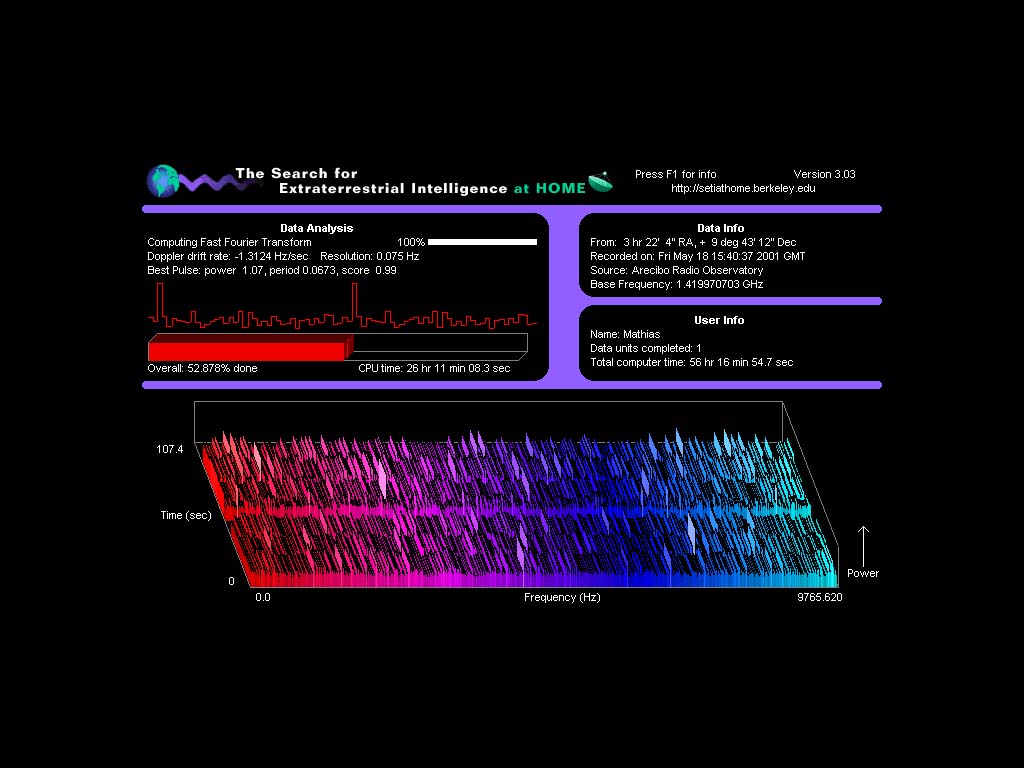
I am participating on the Seti@Home Program.
Seti@home is an attempt to use idle running computers all over the world to find out if there is an intelligent liveform out of our own universe. It is run by the university of Berkely in California. Seti@home downloads chunks of information recorded with the worlds biggest radiotelescope in Arecibo Puerto Rico (See below) from the internet and computes this chunk when the computer is running idle. After computing the chunk the computed information is send to the internet again.
What is it all about?
SETI@home actually consists of two parts: an "application" and a "screensaver". The application does all the work: it downloads blocks of data through the Internet, performs the number crunching on that data (looking for orderly patterns that might be artificial), returns the results, and gets another block of data. The application is represented by a green radio telescope icon in the System Tray (normally at the lower right of your screen). You can open the application window by double-clicking on this icon, or right-clicking on the icon and selecting Maximize from the popup menu..
The screensaver program runs when you haven't used your keyboard or mouse for a while. It displays color pictures showing the data analysis process. Normally the application processes data only when the screensaver is running.
Optionally, you can have the application process data all the time.
Logging in to SETI@home
To use SETI@home you must create an "account" on the SETI@home server. Your account is identified by your email address. This lets us notify you in case you discover ET.
If you run SETI@home on several computers, they can all run under the same account.
When you install SETI@home, you are asked whether you want to create a new account or use an existing account. The account is verified or created on our server at UC Berkeley, and SETI@home will run under this account indefinitely. If you want to switch to a different account, bring up the application window, open the Settings menu, and select Change/Create login. You will be shown the name of the current account, and you can elect to switch to another existing account or create a new account.
In case you now are interested to participate in this study sinply hit this link Seti@home to get to the official homepage.
This is what your screensaver will look like while computing information:
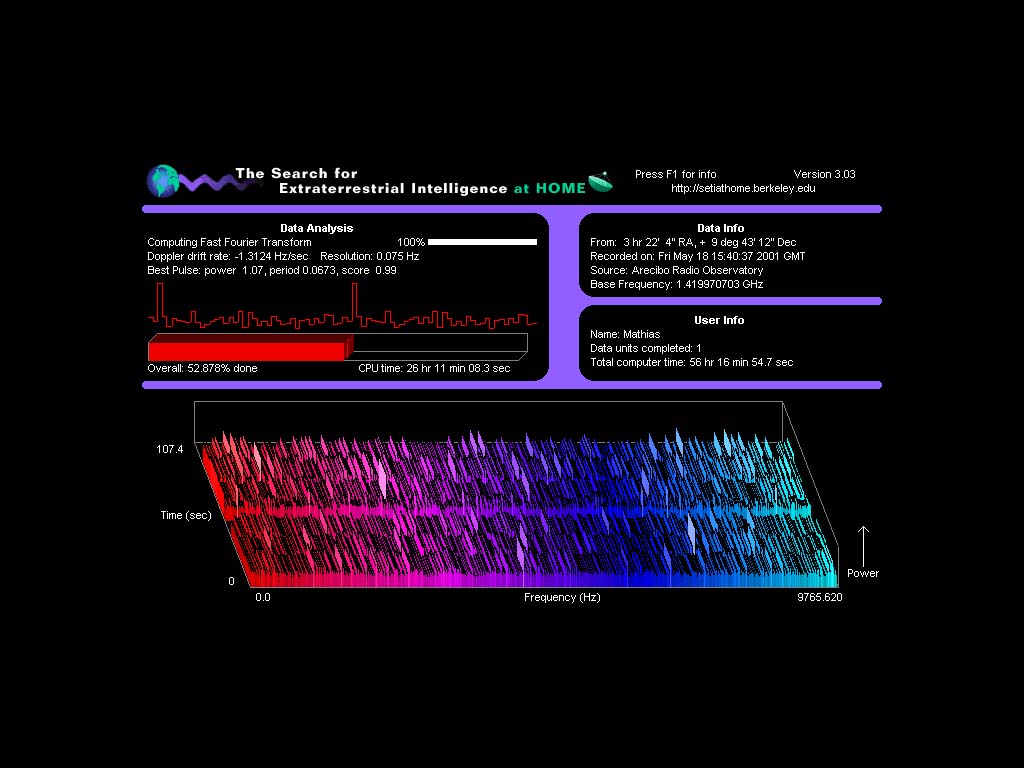
The data wich is processed in the Seti@Home program is collected with the Arecibo telescope, the biggest radio telescope in the world.

As you can see in the picture the telescope is fix in the mountains of Puerto Rico in the carabbean. Is has an diameter from 305 m and an area of 73 000 m².
This telescope is also interesting for Ham Radio operators because it was the antenne for the worlds first 70 cm EME QSO between KB4BZP and W1BU in May 1964.
It also played a role in the movie "Contact" (1997) with Jodie Foster.